Zengaku Computer System
Do not send messages to the e-mail addresses listed on this website for promotion or advertisement purposes.
| Facility | Trouble Content | Contact Address |
|---|---|---|
| (Log-in) | Which user ID to use? | Please refer to Login Credentials. |
| I forgot my password. | Please refer to Changing/Resetting Your Password. | |
| Terminals | I want to recover files deleted by mistake. | Please refer to Recovery of Deleted Data. |
| Terminal seems to be broken. | Academic Computing & Communications Center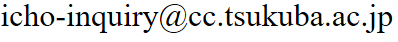 |
|
| On-demand Terminals, Printers | It does not react even if I touch the screen. | |
| Error message is still displayed. | ||
| Paper jam (I cannot deal with myself. / There are paper strips that cannot be caught.) | ||
| I exceeded / am about to exceed yearly print quota. | Please refer to Print Management | |
| A lot of output was done due to misoperation etc. Is it counted? | ||
| Printer toner / paper ran out. | Each satellite computer room deals with. | |
| Please refer to the contact information posted in the room. | ||
| Others | Academic Computing & Communications Center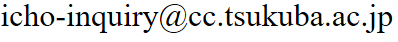 |
|
Using Microsoft 365
| Your address to sign in | CONTACT ADDRESS |
|---|---|
| @u address (in school) | Academic Computing & Communications Center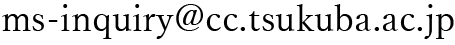 |
| @s address | Academic Computing & Communications Center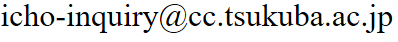 |
| Alumni @u address | Office of Business and Stakeholder Relations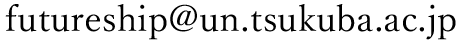 |
Security
| Security | Inquiry type | Contact Address |
|---|---|---|
| (log-in) | I am likely to be victimized by phishing on the Zengaku Computer Systememail system(@u.tsukuba.ac.jp or @s.tsukuba.ac.jp). | Academic Computing & Communications Center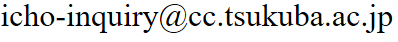 |
| It looks like someone used my account without my knowing it. | Academic Computing & Communications Center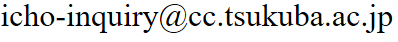 |
Outside the Zengaku Computer System (TULIPS, TWINS, manaba, GWO/@un Mail, Unified Authentication System, etc.)
| System | Department in charge | Contact Address |
|---|---|---|
| TULIPS | Digital Library Section, Central Library | voice(at)tulips.tsukuba.ac.jp |
| TWINS | Division of Educational Planning and Administration‚ Department of Educational Promotion | qa.twins(at)un.tsukuba.ac.jp |
| manaba (e-Learning) | Office of Educational Cloud, Academic Computing & Communications Center | support-manaba(at)ecloud.tsukuba.ac.jp |
| GWO/@un Mail | Division of Information Infrastructure Management | 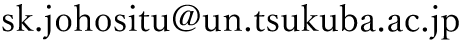 |
| Network systems operated by ACCC | ACCC Network Division | |
| Unified Authentication System | ACCC Unified Authentication System Division | |
| General Foundation Subjects ”Information Literacy” | General Foundation Subjects ”Information Literacy” Management Office | 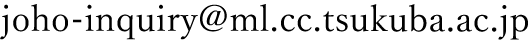 |