Screen lock and automatic sign-out/log-out have been working on terminals of Zengaku Computer System.
PCs are automatically locked after a period of inactivity. If they remain unlocked for 60 minutes, automatic sign-out/log-out occurs. Any unsaved data may be lost.
The descriptions of the features are as follows:
Windows Environment
- The screen saver runs if a period of inactivity (idle time) exceeds 15 minutes after sign in.
- You can terminate the screen saver and go back to the original screen by pressing any key within several seconds after the screen saver has run.
- The screen lock activates several seconds after the screen saver has started. To go back to the original screen, input your password.
- You can activate the screen lock by your own operation.
Press Windows + L key or select “Lock” from the start menu as shown below.
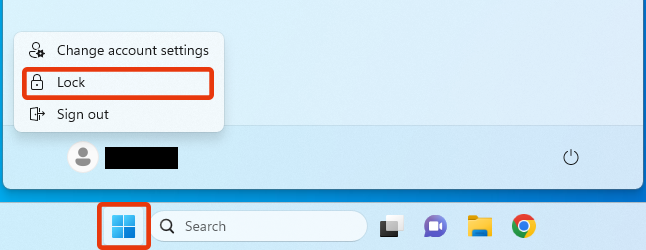
- The monitor goes into a sleep state if idle time reaches one minute on the password input screen with the background screen alone displayed.
- The monitor also goes into a sleep state if idle time reaches five minutes after the screen saver has started.
- After the screen lock has activated, automatic sign-out takes place if idle time goes over 60 minutes. Any unsaved data may be lost in this case.
- When no one is signed in, PCs shut down automatically if idle time reaches 15 minutes.
NOTE: The following message appears when the screen saver starts.
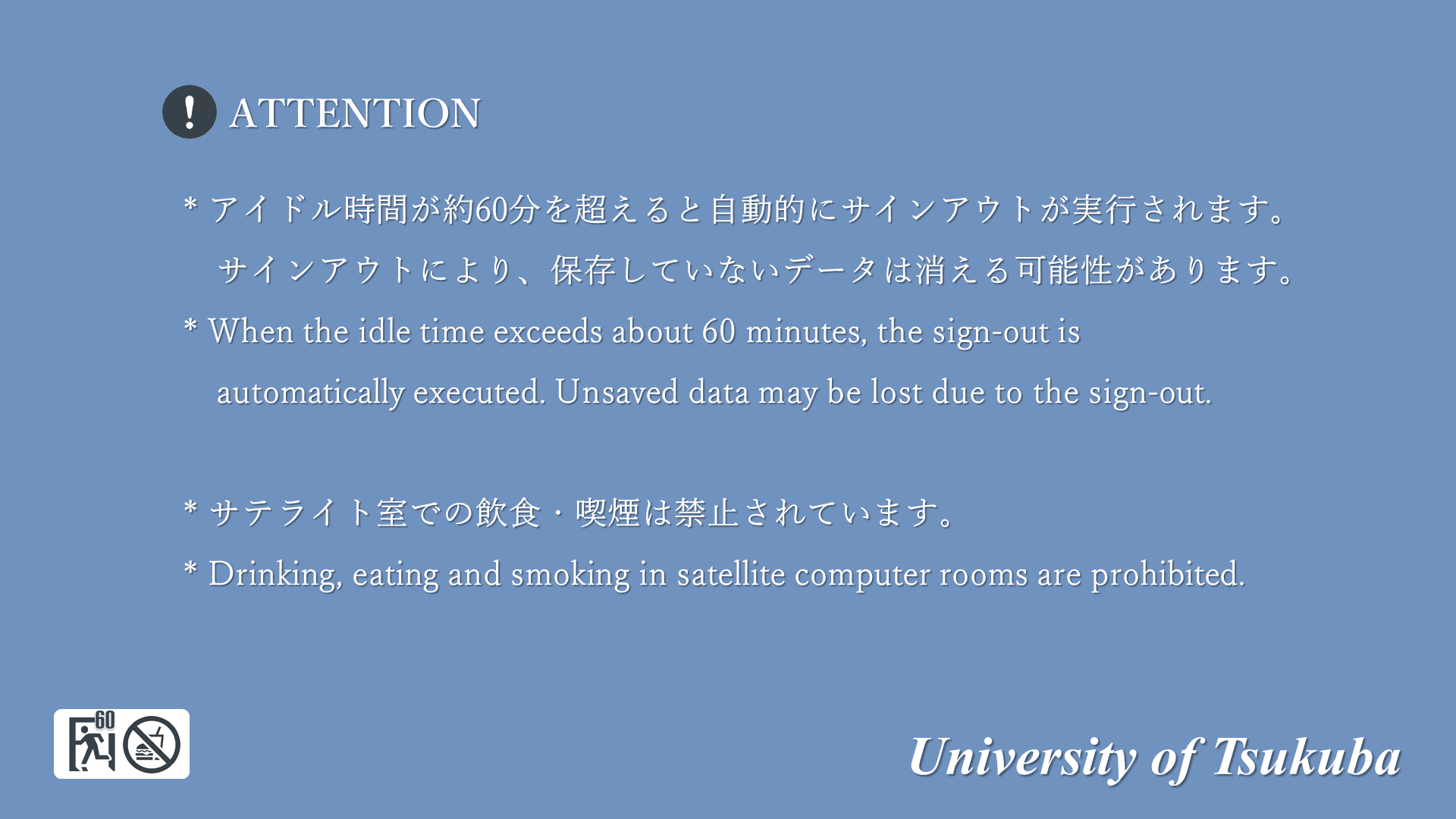
Linux Environment
- The monitor begins to sleep if a period of inactivity (idle time) exceeds 10 minutes after log-in.
- You can terminate the screen saver and go back to the original screen by pressing any key during the sleep.
- The monitor is locked if idle time reaches five minutes after the beginning of the sleep.
- To go back from the locked screen to the original screen, input your password.
- You can activate the screen lock by your own operation. Press Ctrl + Alt + L key or select “Lock” from the menu as shown below.
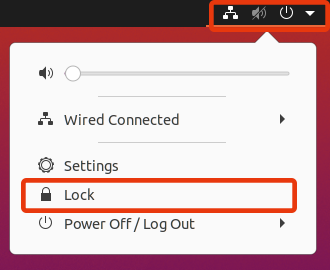
- The monitor goes into a sleep state again if the user stops entering passwords on the password input screen and idle time reaches ten minute.
- After the screen lock has activated, automatic log-out takes place if idle time goes over 60 minutes. Any unsaved data may be lost in this case.
- When no one is logged in, PCs shut down automatically if idle time reaches 15 minutes.