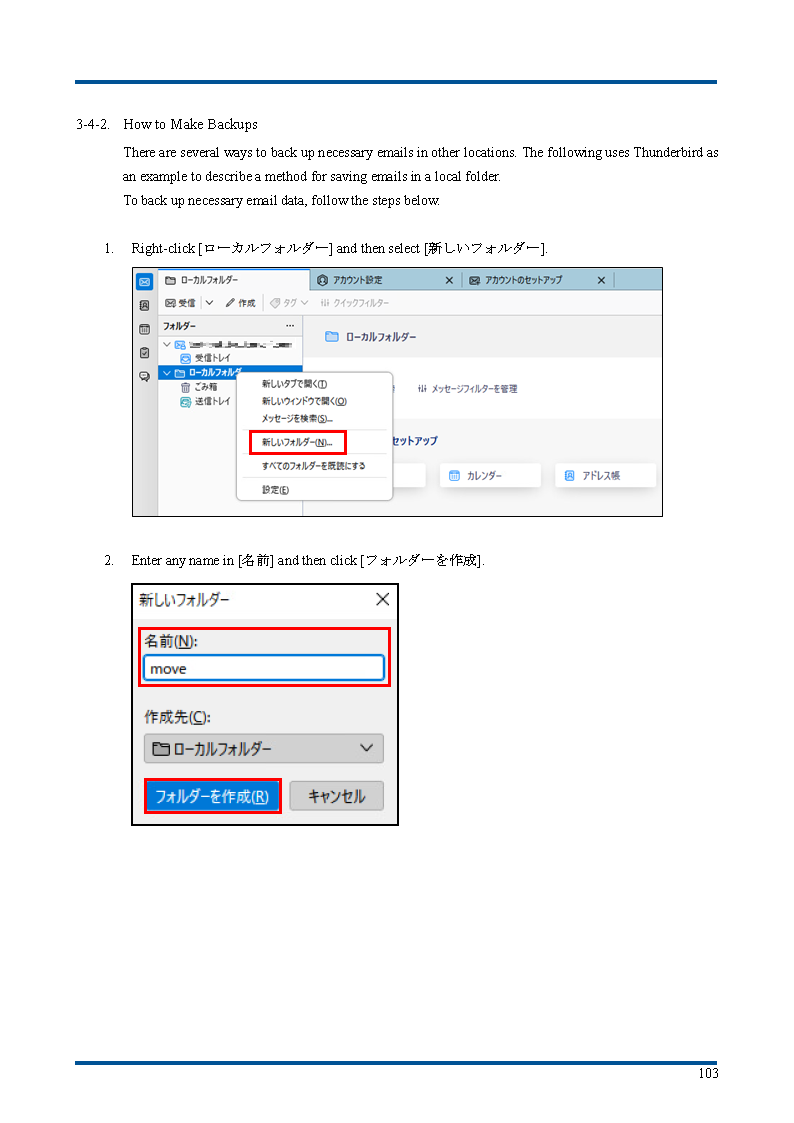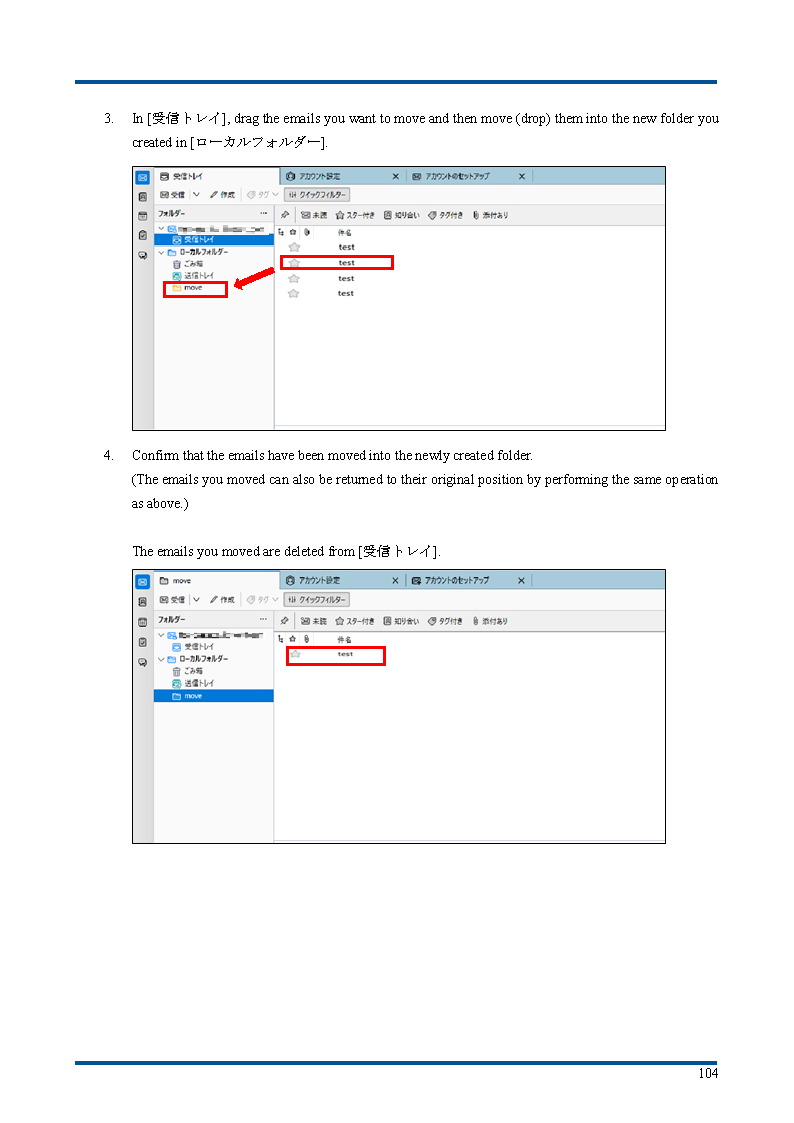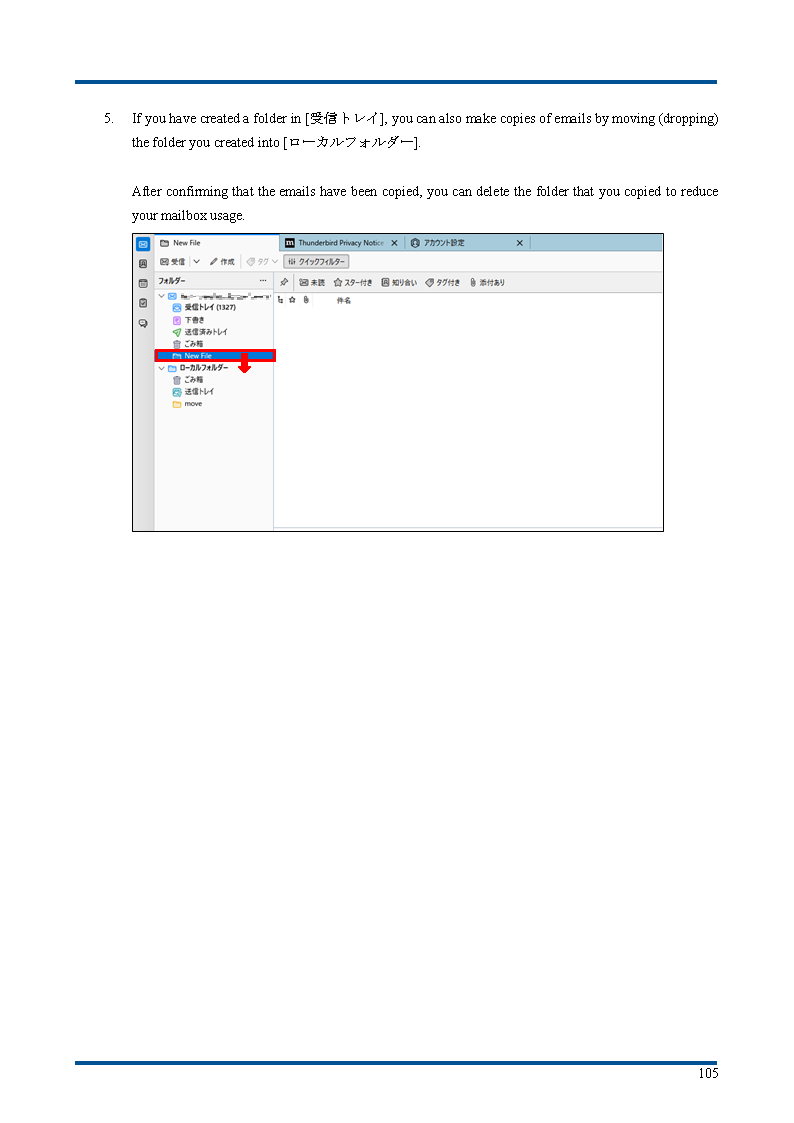Confirming mailbox usage
The upper limit of maximum mailbox usage is the same for both @u and @s addresses. Please occasionally check the usage, delete unnecessary emails, backup the necessary emails before deleting, etc. Please be careful to fit within the capacity limit. In addition, if you keep track of your usage, the possibility of being cheated by a fraudulent email will also decrease.
| Email address | Uppper Limit | How to confirm |
|---|---|---|
| @u address (...@130.158.234.43) @s address (...@s.tsukuba.ac.jp) | 100 GB | After signing in to Microsoft 365, click on the gear icon at the upper right corner, select [View all outlook settings]-[Mail]-[General], and click on [Storage] in the appeared menu. Then your mailbox usage will be displayed at the right. |
How to move your email data to another location
There are several ways to move your necessary emails to another location. Here are some examples, so please do it in a way that suits you.
* If you are going to back up emails using email software which you do not normally use, please check the settings carefully, such as, whether it is set to delete old mail automatically.