For location of scanners, please refer to the table of Satellite Computer Rooms. Scanners are installed on the lecturer’s terminals in the rooms where numbers are written in the scanner field (S).
To use a scanner, start Windows of the lecturer’s terminal and launch the following software in the Start menu.
IJ Scan Utility
- Click the [Start] button.
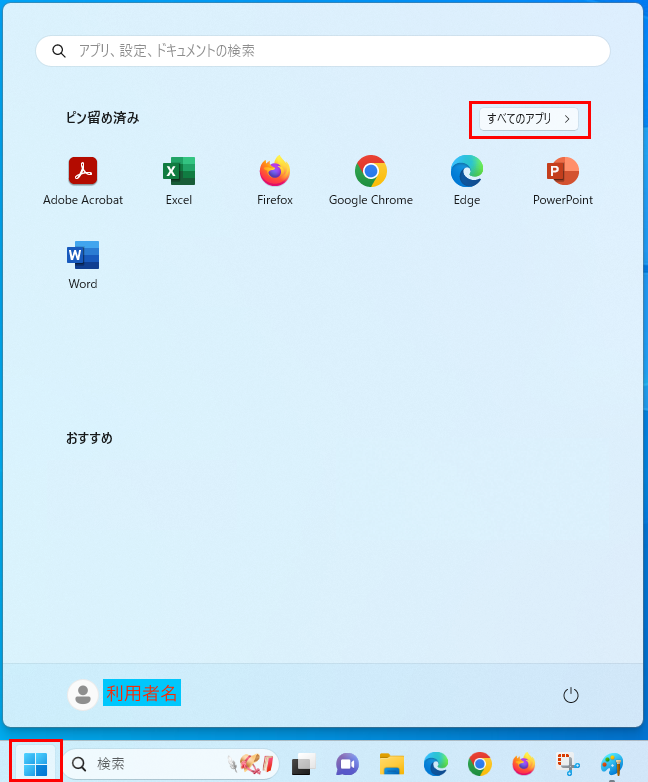
- Click [All Apps] in the upper right corner, click the [canon utilities] folder in the list, and then click [IJ Scan Utility] in the list that appears.
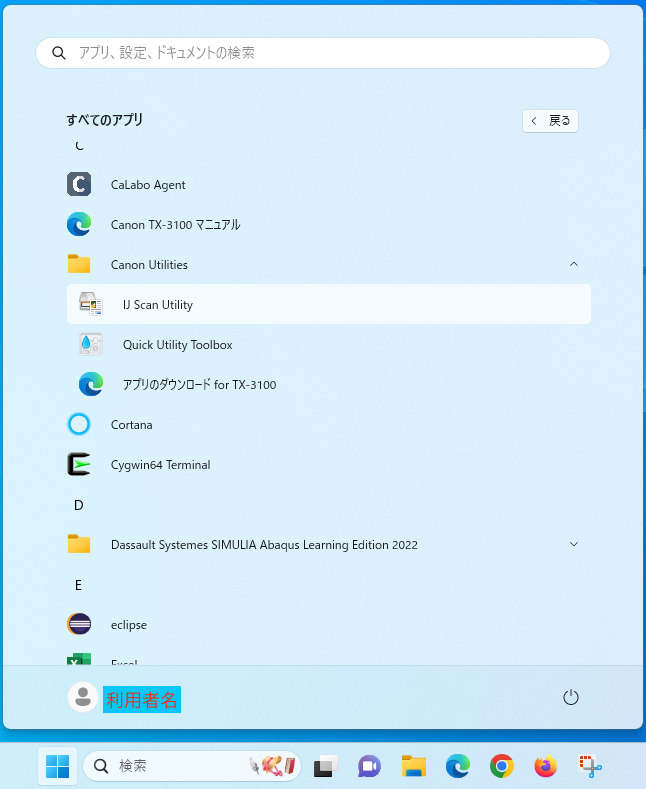
- IJ Scan Utility will start up.
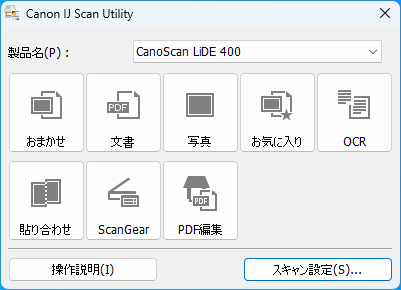
For more information, see the following manuals
Scanning from a computer (Windows)
* Canon Web will open