About roaming profile
On Windows of the Zengaku Computer System, some profiles (such as application settings and browser’s cache) are saved as “roaming profile” when signing out, and are reloaded the next time you sign-in. However, there are some applications which do not save settings into the roaming profile.
The size of roaming profile has an upper limit, and it is set to be 10 GB. If you exceed this limit when signing-out, the roaming profile will not be saved. The next time you sign in, the last saved roaming profile will be reloaded. If you exceed the limit during signing-in, the following message will be displayed at every 15 minutes.
プロファイル格納領域がいっぱいになりました。ログオフする前に、プロファイルの項目をネットワークまたはローカルの記憶域に移動してください。 詳しくは以下の Web ページをご覧ください。 https://130.158.234.43/old-icho2017/ufaqs/windows-roaming-profile/ You have exceeded your profile storage space. Before you can log off, you need to move some items from your profile to network or local storage. For details, please refer to the following webpage. https://130.158.234.43/old-icho2017/ufaqs/en-windows-roaming-profile/
How to check the size of your roaming profile
The size of the roaming profile currently in use and the maximum size limit for the roaming profile can be displayed by running
“Zengaku Computer System MyInfo” from the Start menu in the Windows environment of the Zengaku Computer System.
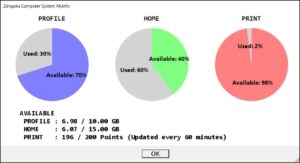
How to reduce roaming profile
* Pay close attention and do at your own risk when managing roaming profile. Consider taking a backup before an operation.
Your roaming profile is stored in a location different from the user home (Z: drive). There are the following methods to reduce it.
- Browser’s temporary files (browsing history, cookies, cache) are often inflated, so delete them with a browser you often use. There are also cases where large files for Slack and LINE are created in the roaming profile, so if you are using these applications, delete those files that you can delete from those applications. If you know something about another application that saves settings etc in the roaming profile, also delete settings and data in it.
Go to 2 if the above still does not work. - Initialize the profile.
If you do not want to initialize your settings, go to 3. - Delete some files of your choice (after backing up, if possible) under C:\Users\Username. You can check the size of a file or a folder by right-click → Properties.