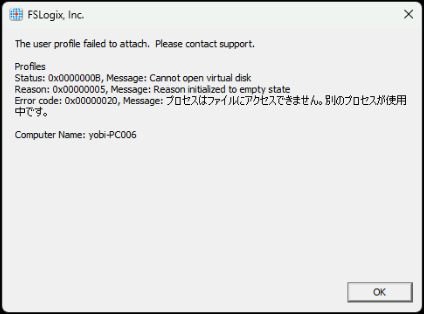The following error message appears on the current satellite terminal when you perform a multiple sign-in to Windows. When you see this error, make sure you are not signing in to another terminal.
This error also occurs when you sign in to the satellite terminal while you are signed in to Windows via Remote Access.
It takes long time when logging in for the first time or logging in the first time after profile initialization. This is because the system is (re)creating your profile. It will not take such a time to log in from the next time on.
In the new Windows system environment, the initial sign-in is not the end of the desktop environment. The first time you sign in, the icons in the Start menu, the drive name display in Explorer, and the default page settings in your browser may not be in the state they should be.
After signing in for the first time, please sign out and sign in again to start using the system.
By the time you sign in the second time, your desktop environment will be ready.