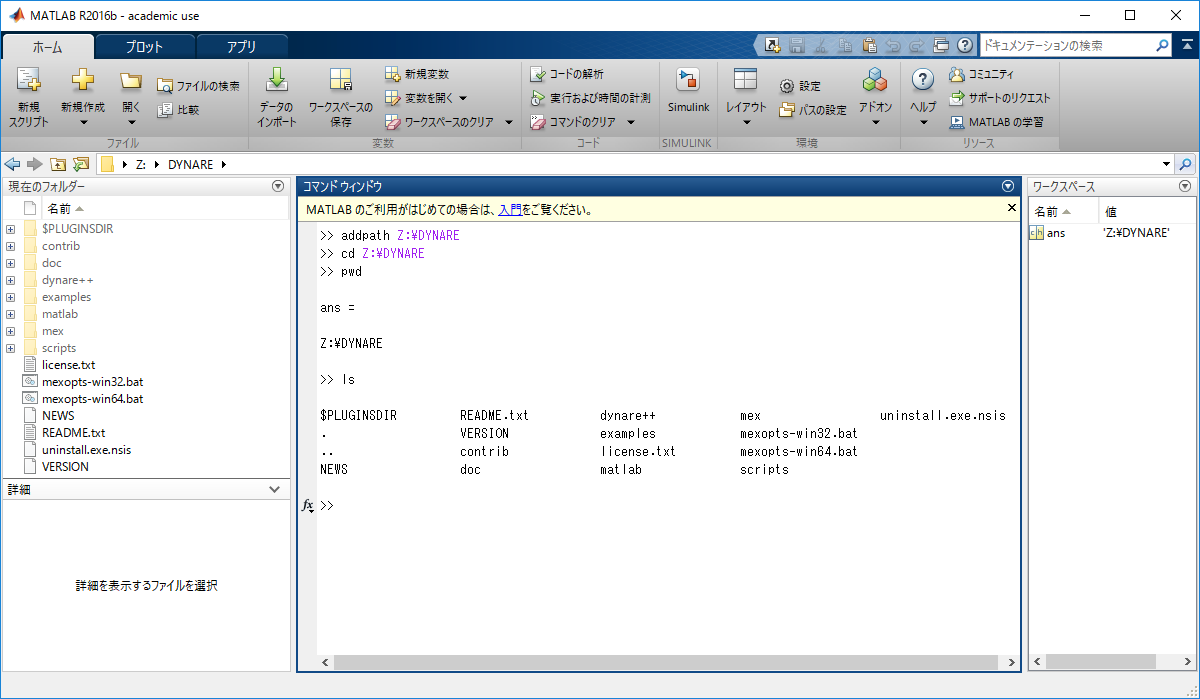On the terminals of the Zengaku Computer System, it is not possible to perform software installation operation requiring administrator rights. Therefore, if you try to start the file of installer format (EXE) distributed on the DYNARE site, the User Account Control screen will be displayed and you will be prompted to enter the information of the administrator user. You cannot go forward from this screen.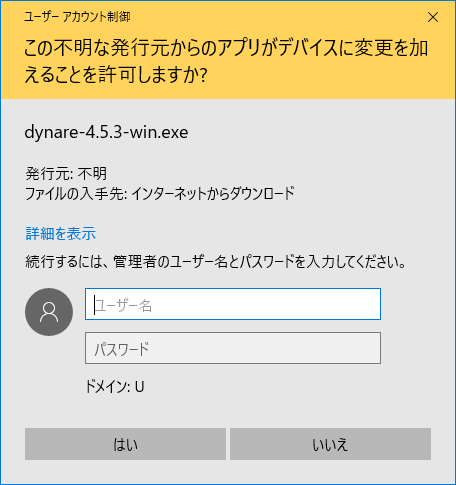
To use DYNARE files without using administrator rights, there is a method as follows.
- Create a folder to put DYNARE files, and keep it open (in this example, the folder is “Z:\DYNARE”).
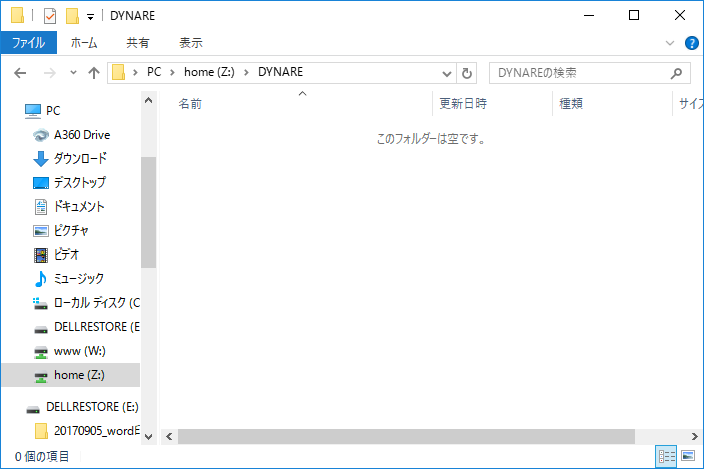
- Right click on the file downloaded from the DYNARE site, and select “7-Zip” → “Open archive”.
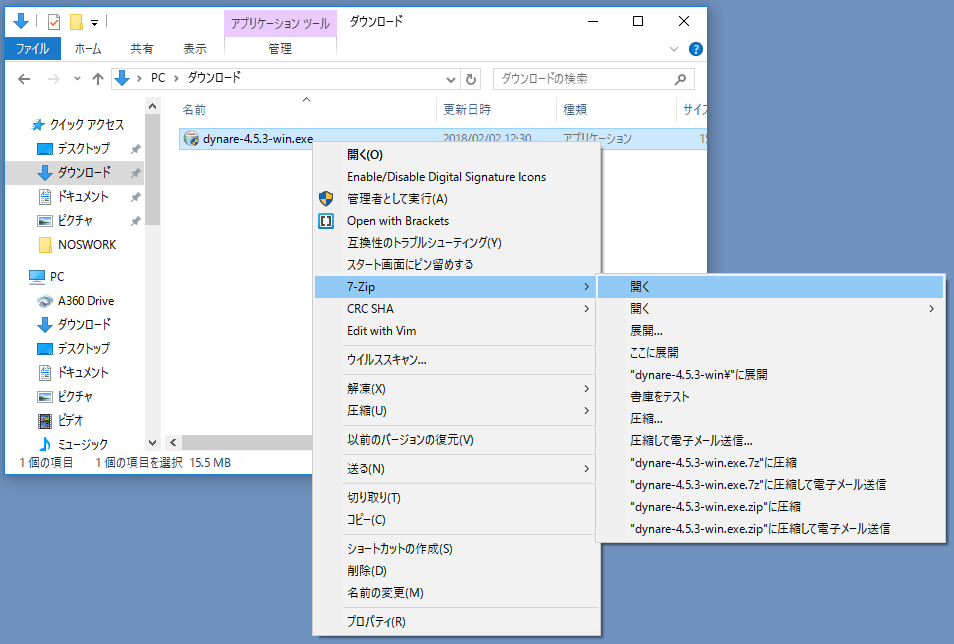
- After opening the file with 7-Zip (7-Zip File Manager), select all files and folders in it.
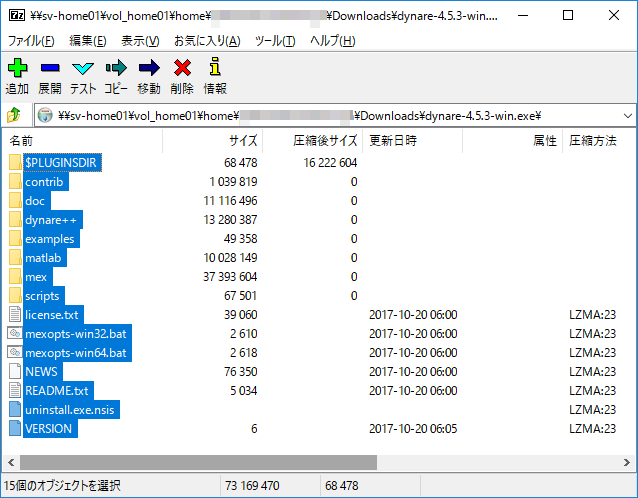
- Copy by drag & drop the objects you selected at 7-Zip (7-Zip File Manager) to the destination folder (Z:\DYNARE in this example).
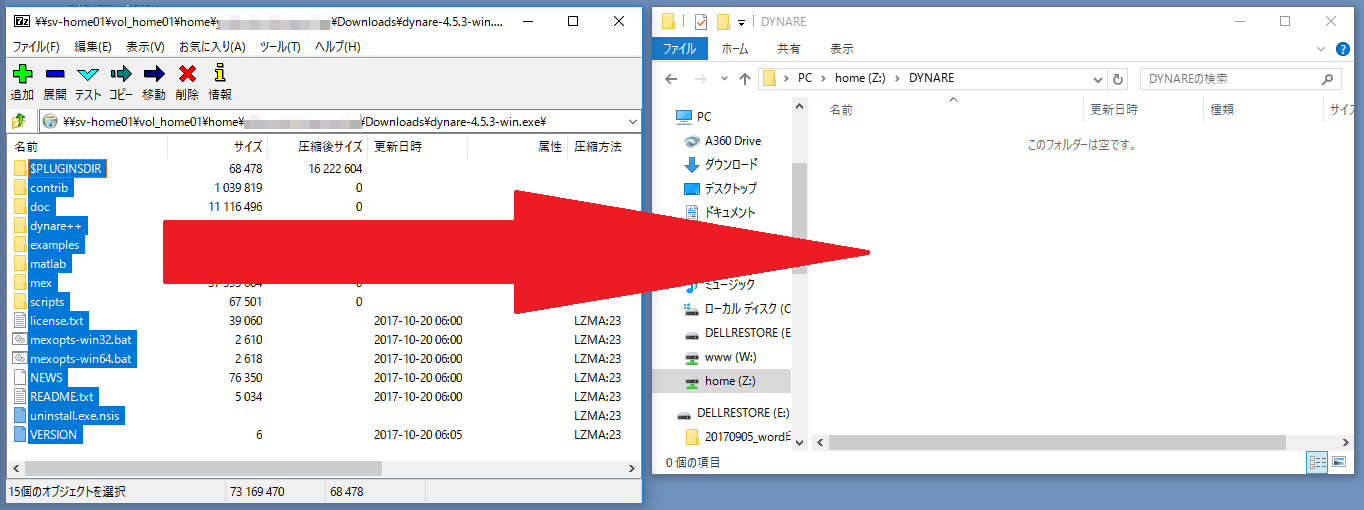
- It is ready when all the objects are copied.
You can copy the path of the folder by clicking around the red frame in the following image.
- After that, you can use the DYNARE files by accessing the folder from MATLAB.