

The Modeling Commons (http://modelingcommons.org/) is a Web-based collaboration system for NetLogo modelers. Users of the Modeling Commons can share, download, modify, create variations of, comment on, and run NetLogo models -- both those that are a part of the NetLogo models library, and also those that have been uploaded by other NetLogo users.
Modeling Commons(http://modelingcommons.org/)はNetLogoモデラーのためのウェブベースの協働システムです。Modeling Commonsのユーザーは、NetLogoモデルライブラリの中のモデルや他のNetLogoユーザーがアップロードしたモデルを、共有し、ダウンロードし、修正し、変形版を作成し、コメントし、実行することができます。
By uploading your NetLogo models to the Modeling Commons, you make it easy for others to see, review, and comment on your work. You can optionally keep the model private, either to yourself or to a group of your choice, if you aren't comfortable with letting everyone see the model. You can always change the permissions associated with a model, if you change your mind later on.
Modeling CommonsにNetLogoモデルをアップロードすれば、これを他のユーザーが見たり、レビューしたり、コメントしたりしやすくなります。モデルを誰でも見られる状態にはしたくないのであれば、オプションとしてユーザー自身や選択したグループに対してのみ公開することもできます。後で気が変わったらモデルの公開許可はいつでも変更することができます。
NetLogo now makes it possible to save models to the Modeling Commons, just as you can save them to .nlogo files on your own computer. You can access this functionality by selecting "Upload to Modeling Commons" from the "File" menu, underneath the "Save As Applet..." option.
NetLogoでは自分のコンピューターに.nlogoファイルでモデルを保存するのと同じようにModeling Commonsに保存できるようになりました。[File] メニューの [Save As Applet...] オプションの下にある [Upload to Modeling Commons] を選択することでこの機能を利用することができます。
Use of the Modeling Commons is free of charge. You may use it for your own personal work, for your research group or company, or for a class in which you are a student or teacher. The Modeling Commons is sponsored by the CCL, the same group that develops and distributes NetLogo.
Modeling Commonsの利用には料金はかかりません。個人の作業でも、研究グループや会社でも、生徒や教師の立場として参加する授業でもこれを利用することができます。Modeling CommonsはNetLogoの開発および配布元であるCCLが資金提供しています。
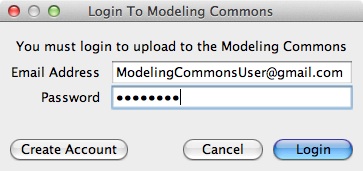
In order to upload models to the Modeling Commons, you must first be a registered user. Unregistered users can view and download models, but cannot upload, edit, or comment on them.
Modeling Commonsにモデルをアップロードするには、まず登録ユーザーになる必要があります。非登録ユーザーはモデルを見たりダウンロードすることはできますが、アップロード、編集、コメントすることはできません。
The first time that you invoke "Save to Modeling Commons" in NetLogo, you will be prompted to enter your e-mail address and password. If you already have an account, then you can enter this information and click on the "Login" button.
初めてNetLogoで [Save to Modeling Commons] を選択すると、電子メールアドレスとパスワードを入力するよう指示されます。すでにアカウントを持っているなら、情報を入力して"Login"ボタンをクリックします。
If you don't yet have an account with the Modeling Commons, then you will need to create one. Click on the "Create Account" button, and enter the requested information. Once you have done so, click on the "Create Account" button. If there are no errors, then you will be prompted to upload a NetLogo model. Alternatively, you may go to the Modeling Commons itself and register with your Web browser.
Modeling Commonsのアカウントをまだ持っていないなら作成する必要があります。"Create Account"ボタンをクリックして、要求された情報を入力します。これが完了したら"Create Account"ボタンをクリックします。エラーがなければNetLogoモデルをアップロードできるようになります。他の方法として、Modeling Commonsに直接アクセスしてウェブブラウザーで登録することもできます。
There are three ways to upload a model to the Modeling Commons: Uploading, updating, and creating a child ("forking"). The following sections describe these in detail.
Modeling Commonsにモデルをアップロードする方法は3つあります。アップロード、更新、子供の作成("フォーキング")です。以下ではこれらについて詳しく説明します。
A new model will be created in the Modeling Commons, with its own page, description, and forum. You should use this function the first time that you save a model to the Modeling Commons.
新しいモデルを初めてModeling Commonsにセーブすると、モデルのページ、説明、フォーラムがあわせてModeling Commonsに作成されます。
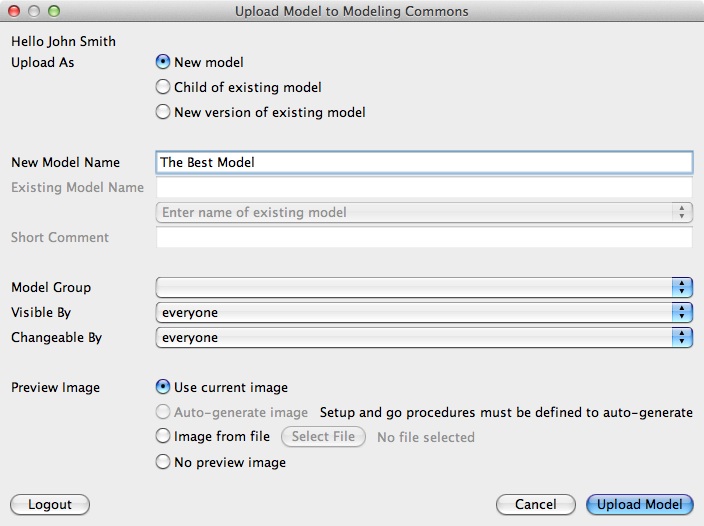
You must give your model a name. Model names are not required to be unique; you could have 2 or more models with the same name, though we recommend that you not do this.
モデルには名称を付ける必要があります。モデル名はユニークであることは求められていません。ですので2個以上のモデルに同じ名称を付けることはできますが、推奨はしません。
By default, anyone can view, fork, and update your model. You can restrict the ability to view and fork your model by changing the visibility permission. You can restrict the ability to update your model by changing the changeability permission. In order to set permissions for multiple people, assign your model to a group, and then restrict visibility or changeability to members of that group. Groups can be created from the Modeling Commons. Once you have uploaded your model, you can edit the permissions from the model's Modeling Commons page.
デフォルトでは、誰でもあなたのモデルを閲覧したり、コピーしたり、更新したりすることができます。visibility許可を変更すればモデルの閲覧とコピーを制限することができます。changeability許可を変更すればモデルの更新を制限することができます。複数の人に対して許可を設定するには、モデルをグループに割り当てて、グループのメンバーに対するvisibilityやchangeabilityを制限します。グループはModeling Commonsから作成することができます。ひとたびモデルをアップロードすれば、モデルのModeling Commonsページから許可を編集することができるようになります。
You can optionally upload a preview image to your model. The preview image will be displayed alongside your model whenever it is shown on the Modeling Commons. While uploading a preview image is optional, we highly recommend that you do so, in one of the following three ways:
オプションとしてモデルのプレビューイメージをアップロードすることができます。プレビューイメージはModeling Commonsでモデルを表示する際には常に横に表示されます。プレビューイメージのアップロードはオプションですが強く推奨します。アップロードは以下のいずれかの方法で行います。
random-seed 0 setup repeat 75 [ go ]. This option will only be enabled if you have defined setup and go procedures for NetLogo to run.random-seed 0 setup repeat 75 [ go ]を実行してプレビューイメージを自動生成します。このオプションはsetupとgoプロシージャを定義済みの場合にのみ有効です。Saving a model in this way, sometimes known as "forking," does not change or overwrite the original model. Rather, it creates a new model on the Modeling Commons, much as a plain "save" would do, simultaneously creating a parent-child relationship between the old model and the new one. This relationship can be seen on the "family" tab for a given model. You may fork any model for which you have "view" permissions, including one that you cannot change. You may wish, for example, to create a variation on a model in the NetLogo models library.
"フォーキング"という名称としても知られるこの方法でモデルをセーブしても元のモデルを変更もしくは上書きはしません。通常の"save"と同じようにModeling Commonsに新しいモデルを作成すると同時に、元のモデルと新しいモデルとの間に親子関係を作成します。この関係は指定のモデルの"family"タブで確認することができます。"view"許可が付与されているモデルであれば、それ自体は変更不可のものであっても、子供を作成することができます。例えば、NetLogoのモデルライブラリにあるモデルの変形版を作成したいと考えることもあるでしょう。
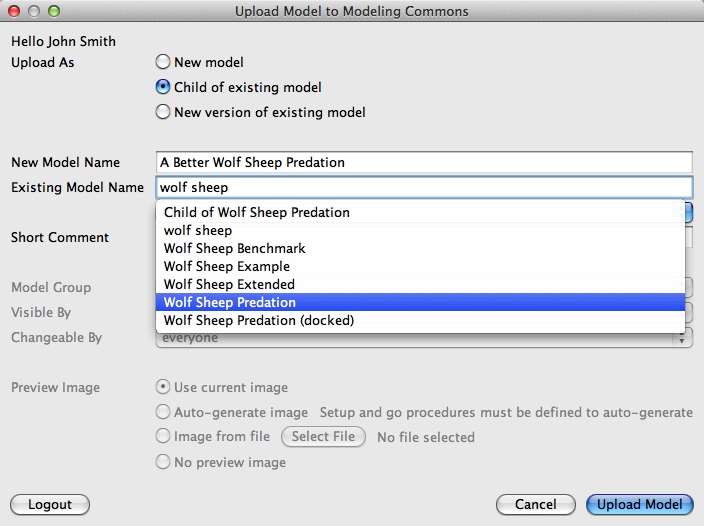
To fork a model, you must give your new child a name, as well as select an existing model to fork. To indicate the existing model, start typing the name of the model that you would like to fork. Select its name from among the search results.
モデルの子供を作成するには、元のモデルを選択し、子供の名称を設定します。元のモデルが何なのかわかるようにするために、元のモデルの名称をまず入力します。検索結果の中から名称を選択します。
Finally, you must enter a description about what you are changing in your child model, and how it relates to its parent.
最後に、子供のモデルでは何を変更したのか、親とはどのような関係にあるのかを記述しなければなりません。
Use this option if you have improved a model that already exists in the Modeling Commons. Existing attachments, discussions, and social tags will be preserved, but the model that users can display, run, and download will be updated. You may only update a model for which you have "write" permissions.
このオプションはModeling Commonsに既に存在するモデルを改良したときに使います。既存の添付資料、ディスカッション、ソーシャルタグは保存されますが、ユーザーが表示、実行、ダウンロードできるモデルは更新されます。更新できるのは"write"許可を持っているモデルのみです。
All versions of a model are saved in the Modeling Commons, so you should feel free to experiment with new ideas. If something goes wrong, you can always refer to an old version from the "history" tab on a model's page.
Modeling Commonsにはモデルのすべてのバージョンが保存されていますので、新しいアイデアを思いついたら実験してかまいません。うまくいかなければモデルのページの"history"タブで古いバージョンをいつでも参照することができます。
To indicate which model should be updated, start typing the name of the model. Select the name that pops up with the search results. Finally, enter a description about what you are changing in your new version.
更新するモデルを指示するにはモデルの名称を入力します。検索結果がポップアップ表示されますので選択します。最後に、新しいバージョンでの変更内容についての記述を入力します。